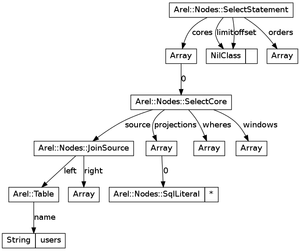The definitive guide to Arel, the SQL manager for Ruby
Arel is the kind of library that many of us Rails developers use on a daily basis and might not even know about it. So what's this library whose name only pops up when everything else fails all about?
It's all about providing frameworks with a way of building and representing SQL queries. It's not the kind of library you would typically want to use directly (although you could as shown in a minute). Arel is meant to be the basic building block upon which frameworks build their own APIs that are more suitable for the end user.
One of those frameworks is ActiveRecord (AR), the default ORM in Rails. ActiveRecord's responsibility is to provide a connection to the database, a convenient way to specify relationships between your models, provide a nice query interface and all the other things we enjoy.
# ActiveRecord
User.first.comments.where(created_at: 2.days.ago..Time.current).limit(5)
Behind the scenes, ActiveRecord uses Arel to build the queries and ultimately calls out to it to get the final SQL before shipping it to the database of your choice.
So how exactly Arel achieves building the queries in such a flexible way? By building an AST. Arel internally operates on AST nodes - you modify the query via a method call, Arel modifies or creates the appropriate node in the tree.
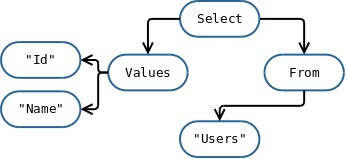
This kind of representation holds two important properties. First, composability. By being composable you gain the power to build the query iteratively, piece by piece, and even combine several queries together. Many parts of the API (and consequently AR's API) would be impossible or at least very difficult handle without this property.
# ActiveRecord
bob = User.where(email: "[email protected]").where(active: true)
# => SELECT "users".* FROM "users" WHERE "users"."email" = '[email protected]' AND "users"."active" = 't'
details = User.select(:id, :email, :first_name).order(id: :desc)
# => SELECT "users"."id", "users"."email", "users"."first_name" FROM "users" ORDER BY "users"."id" DESC
bob.merge(details).first
# => SELECT "users"."id", "users"."email", "users"."first_name" FROM "users"
# WHERE "users"."email" = '[email protected]' AND "users"."active" = 't'
# ORDER BY "users"."id" DESC LIMIT 1
While a contrived example, it is sufficient to show that it'd be very difficult to work with these queries without some sort of abstract representation.
The other equally important property is the completely obliviousness to the outside world. Arel doesn't care what's going to happen with the result. It might end up converted into a SQL query or into an entirely different format. In fact, Arel is able to convert the query into the Graphviz's dot format and you can create pretty diagrams out of it (more on that later).
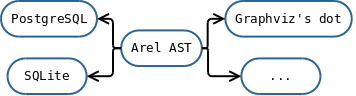
So far we've seen only ActiveRecord's query
interface, the part
built on top of Arel. Let's get below the surface and start working with Arel
directly. To play along, use the following instructions. The script will
download the correct version of libraries and leave you inside a Pry REPL
instance (run bundle console if you've left the REPL and want to come back). It's
always a good idea to inspect all 3rd party scripts before you run them.
cd /tmp
mkdir arel_playground && cd arel_playground
wget https://jpospisil.com/posts/arel/arel_setup.sh
# or
curl -L -o arel_setup.sh https://jpospisil.com/arel_setup.sh
bash ./arel_setup.sh
To stay current for the foreseeable future, the text is based on soon-to-be released version of Arel. The text also contains a lot of links to the actual Arel's source code, you are strongly encouraged to look around the file beyond the highlighted area to see all of the options!
Diving in with SelectManager
Let's start by building a select query that will give us all users. First, we need to create an object representing the table itself. Notice that you can name the table whatever you want, it doesn't have to exist anywhere.
users = Arel::Table.new(:users)
Arel::Table itself doesn't do much but it has a lot of handy
methods
which are responsible for delegating the calls deeper into the system. The
method we are interested in now is the
project
method. The name comes from relational
algebra but rest
assured, it's just a plain select.
select_manager = users.project(Arel.star)
Notice the use of
Arel.star, a
convenience method for the * character. What we got back is an instance of
Arel::SelectManager,
the object responsible for assembling of the select query. Now we should be able
to get the resulting SQL from select_manager.
select_manager.to_sql
# => NoMethodError: undefined method `connection' for nil:NilClass
And it didn't work. If you think about it, the failure kind of makes sense (although the error should be handled more gracefully) because we didn't specified any database details and Arel has no way of knowing for what database we want the query generated. Databases may differ in syntax, capabilities and even in character escaping. Let's get ourselves an ActiveRecord database connection and try again.
ActiveRecord::Base.establish_connection(adapter: "sqlite3", database: ":memory:")
users = Arel::Table.new(:users, ActiveRecord::Base)
select_manager = users.project(Arel.star)
select_manager.to_sql
# => SELECT * FROM "users"
Notice we passed ActiveRecord::Base to the Arel::Table's constructor. We
could have also set it globally via Arel::Table.engine=. With all that in
place, we finally have our precious SQL query.
The interesting thing is the collaboration between Arel and ActiveRecord. Arel is technically independent from ActiveRecord but it needs to get the database details from somewhere and currently it uses ActiveRecord. More specifically, Arel requires ActiveRecord's APIs. There's even a fake ActiveRecord implementation, FakeRecord, that is used to run the Arel's tests. In the past you needed a running MySQL server.
Getting picky
Querying for all users' details is nice but let's be more specific. Say we want to select only the users' ids and names. The key abstraction Arel provides for working with attributes (column names) is Arel::Attribute.
Arel::Attribute represents a single column of an arbitrary name. The easiest way
to get a hold of an Arel::Attribute for a table is to use the
Arel::Table#[]
method. We can use the result right away in the project method.
select_manager = users.project(users[:id], users[:name])
select_manager.to_sql
# => SELECT "users"."id", "users"."name" FROM "users
As you've probably noticed, the class gets included with a bunch of modules which add a lot of functionality. The first module, Arel::Expressions, adds the common aggregate functions.
select_manager = users.project(users[:comments_count].average)
select_manager.to_sql
# => SELECT AVG("users"."comments_count") AS avg_id FROM "users"
The results of these aggregate functions are kept in variables with hardcoded
names (avg_id in this case). Fortunately,
Arel::AliasPredication comes to our rescue.
select_manager = users.project(users[:vip].as("status"), users[:vip].count.as("count")).group("vip")
select_manager.to_sql
# => SELECT "users"."vip" AS status, COUNT("users"."vip") AS count FROM "users" GROUP BY vip
The Arel::Math module is pretty neat. It implements the common math operators so that we can use them directly on the attributes as if we're working with the values.
select_manager = users.project((users[:stared_comments_count] / users[:comments_count]).as("ratio"))
select_manager.to_sql
# => SELECT "users"."stared_comments_count" / "users"."comments_count" AS ratio FROM "users"
Extending our index finger
Select queries which return data from the whole table are quite rare, usually you want to have more fine grained control. Let's see how Arel handles these cases. The starting point is again Arel::Attribute. More specifically, it's one of its included modules, Arel::Predications. By looking at the code you can see a lot of handy methods, many of which do not have their equivalent in ActiveRecord' APIs.
select_manager = users.project(Arel.star).where(users[:id].eq(23).or(users[:id].eq(42)))
select_manager = users.project(Arel.star).where(users[:id].eq_any([23, 42]))
select_manager.to_sql
# => SELECT * FROM "users" WHERE ("users"."id" = 23 OR "users"."id" = 42)
For more complicated queries, it's usually best to the build the parts individually and combine them together at the end.
admins_vips = users[:admin].eq(true).or(users[:vip].eq(true))
with_karma = users[:karma].gteq(5000).and(users[:hellbanned].eq(false))
select_manager = users.project(users[:id]).where(admins_vips.or(with_karma)).order(users[:id].desc)
select_manager.to_sql
# => SELECT COUNT("users"."id") FROM "users" WHERE (("users"."admin" = 't' OR "users"."vip" = 't')
# OR "users"."karma" >= 5000 AND "users"."hellbanned" = 'f')
# ORDER BY "users"."id" DESC
The more the merrier
Next, let's take a look at join statements. In line with the previously shown
API, Arel exposes
joins
directly from Arel::SelectManager. As expected, Arel supports the usual
INNER JOIN, and LEFT, RIGHT, FULL OUTER JOIN kinds.
comments = Arel::Table.new(:comments, ActiveRecord::Base)
select_manager = users.project(Arel.star).join(comments).on(users[:id].eq(comments[:user_id]))
select_manager.to_sql
# => SELECT * FROM "users" INNER JOIN "comments" ON "users"."id" = "comments"."user_id"
To create the remaining kinds of joins, we need to explicitly pass a second
argument to the join method.
select_manager = users.project(Arel.star).join(comments, Arel::Nodes::OuterJoin).
on(users[:id].eq(comments[:user_id])).
having(comments[:id].count.lteq(16)).
take(15)
select_manager.to_sql
# => SELECT * FROM "users" LEFT OUTER JOIN "comments" ON "users"."id" = "comments"."user_id"
# HAVING COUNT("comments"."id") <= 16 LIMIT 15
Since the need for OuterJoin is very common, there's a shortcut called
outer_join, which internally calls the join method with the
Arel::Nodes::OuterJoin argument for us. To get the remaining kinds of joins,
there are Arel::Nodes::FullOuterJoin and Arel::Nodes::RightOuterJoin nodes
available.
The rarely used CROSS JOIN kind is not directly supported. What's also not
supported out of the box is the USING clause but as with the previous case, we
can get around that by resorting to creating Arel::Nodes::SqlLiteral manually
or better yet by rewriting the query to use the supported constructs.
There's always more
Arel comes with support even for slightly advanced features such as WITH
statements or WINDOW functions. Let's try to replicate an example 7.8.1.
SELECT in WITH
from the PostgreSQL manual. The query is quite complicated, it consists of 2
WITH statements and a few subqueries. Let's focus first on the WITH
clauses regional_sales and top_regions.
orders = Arel::Table.new(:orders, ActiveRecord::Base)
reg_sales = Arel::Table.new(:regional_sales, ActiveRecord::Base)
top_regions = Arel::Table.new(:top_regions, ActiveRecord::Base)
reg_sales_query = orders.project(orders[:region], orders[:amount].sum.as("total_sales")).
group(orders[:region])
reg_sales_as = Arel::Nodes::As.new(reg_sales, reg_sales_query)
Nothing we haven't seen before. The only exception is the explicit instantiation
of Arel::Nodes::As. There doesn't seem to be a way around it as you cannot
create an alias via the usual as method.
top_regions_subquery = reg_sales.project(Arel.sql("SUM(total_sales) / 10"))
top_regions_query = reg_sales.project(reg_sales[:region]).
where(reg_sales[:total_sales].gt(top_regions_subquery))
top_regions_as = Arel::Nodes::As.new(top_regions, top_regions_query)
The use of
Arel.sql is
not ideal, however, as with the previous part, there is not a way to use math
operations on the result of the sum call.
attributes = [orders[:region], orders[:product], orders[:quantity].as("product_units"),
orders[:amount].as("product_sales")]
res = orders.project(*attributes).where(orders[:region].in(top_regions.project(top_regions[:region]))).
with([reg_sales_as, top_regions_as]).group(orders[:region], orders[:product])
res.to_sql
With all of that in place, we have our final query. If we look at the parts individually, they are pretty simple. Overall, however, the code is longer than a pure SQL solution. The fact doesn't matter when using Arel pragmatically but if composed by hand, one has to always consider whether it's actually worth the effort.
SelectManager is not the only one
So far all we've been doing was writing select queries via SelectManager, but
Arel of course supports the other operations as well. Let's quickly take a look
at deleting. There are two ways you can create a delete query. The first way is
to explicitly instantiate
Arel::DeleteManager.
delete_manager = Arel::DeleteManager.new(ActiveRecord::Base)
delete_manager.from(users).where(users[:id].eq_any([4, 8]))
delete_manager.to_sql
# => DELETE FROM "users" WHERE ("users"."id" = 4 OR "users"."id" = 8)
The other way, although it seems deprecated, is to create the delete statement
from a select statement by calling
compile_delete
(there are similar methods for the other operations as well). By looking at the
code we can see that all it does is pick values out of the object it's mixed
into (Arel::SelectManager) and passing it to a new instance of
Arel::DeleteManager.
select_manager = users.project(users[:id], users[:name]).where(users[:banned].eq(true))
select_manager.to_sql
# => SELECT "users"."id", "users"."name" FROM "users" WHERE "users"."banned = 't'
delete_manager = select_manager.compile_delete
delete_manager.to_sql
# => DELETE FROM "users" WHERE "users"."banned" = 't'
The managers for the remaining operations, InsertManager and UpdateManager, work in a similar fashion.
insert_manager = Arel::InsertManager.new(ActiveRecord::Base)
insert_manager.insert([[users[:name], "Bob"], [users[:admin], true]])
insert_manager.to_sql
# => INSERT INTO "users" ("name", "admin) VALUES ('Bob', 't')
Notice that Arel::InsertManager is able to figure out the name of the table
we're inserting to automatically through the use of Arel::Attribute. If we're to
use string literals instead, we'd have to specify the table name via the
into
method. The same is not offered in Arel::UpdateManager and we have to use
table.
update_manager = Arel::UpdateManager.new(ActiveRecord::Base)
update_manager.table(users).where(users[:id].eq(42))
update_manager.set([[users[:name], "Bob"], [users[:admin], true]])
update_manager.to_sql
# => UPDATE "users" SET "name" = 'Bob', "admin" = 't' WHERE "users"."id" = 42
The story of .to_sql
Throughout the article we've been calling .to_sql in almost every example and
never actually talked about how it works. As mentioned in the beginning, Arel
internally represents all queries as nodes in an abstract syntax tree. The
managers create and modify these trees. Naturally, something later has to take
the resulting tree and process it to the final output. Arel uses various kinds
of visitors to accomplish this (see the Visitor
pattern).
In essence, the visitor pattern abstracts away how the nodes of an AST are processed from the nodes themselves. The nodes stay the same, yet it's possible to apply different visitors and get different results. This is exactly what Arel needs to generate all those kinds of output formats.
The Arel's implementation of the visitor pattern is interesting. It uses a
variation called "extrinsic visitor". The variation takes great advantage of
Ruby's dynamic behavior and the information available at runtime. Instead of
forcing the nodes to implement the accept method, the visitor calls
accept
on itself with the root node as argument. It then inspects the node to find out
its type and
looks
the appropriate visit method. To make the dispatching part faster, the code
uses a simple hash
table
for caching purposes.
{
Arel::Visitors::SQLite => {
Arel::Nodes::SelectStatement => "visit_Arel_Nodes_SelectStatement",
Arel::Nodes::SqlLiteral => "visit_Arel_Nodes_SqlLiteral",
Arel::Nodes::Or => "visit_Arel_Nodes_Or",
Arel::Attributes::Attribute => "visit_Arel_Attributes_Attribute",
Arel::Nodes::InnerJoin => "visit_Arel_Nodes_InnerJoin",
Arel::Nodes::Having => "visit_Arel_Nodes_Having",
Arel::Nodes::Limit => "visit_Arel_Nodes_Limit"
Fixnum => "visit_Fixnum",
}
}
If we look into the visitors
directory, we can
see a few visitors that Arel comes with by default. Some of them directly
correspond to a particular database, some are used only internally and some are
used only from AR. Notice that all database related visitors inherit from the
to_sql
visitor, which is doing most of the work, and that the particular database
visitor handles only the differences specific to the concrete database. Let's
create a select manager and get the SQL query out of it without the to_sql
method.
select_manager = users.project(Arel.star)
select_manager.to_sql
# => SELECT * FROM "users"
sqlite_visitor = Arel::Visitors::SQLite.new(ActiveRecord::Base.connection)
collector = Arel::Collectors::SQLString.new
collector = sqlite_visitor.accept(select_manager.ast, collector)
collector.value
# => SELECT * FROM "users"
A collector is an object that gathers the results as they come in from the
visitor. In this particular example, collector could have been a Ruby's own
String and we'd get the same result (without calling the final value of
course). If we look at the actual source
code
of to_sql, we can see that it does the same except it gets the visitor
directly from the connection.
Let's take a look at one more visitor, Arel::Visitors::Dot. The visitor generates the Graphviz's Dot format and we can use it to create diagrams out of an AST. To make things easier, there's a convenient to_dot method we can use. We take the output and save it to a file.
File.write("arel.dot", select_manager.to_dot)
On the command line, we use the dot utility to convert the result to an image.
dot arel.dot -T png -o arel.png
Back to upper levels
We have all this power at our disposal at the Arel level but how can we leverage
it with ActiveRecord? Turns out that we can very easily get the underlying
Arel::Table directly from our models with <Table>.arel_table. What's even
better is that we can get the AST from our ActiveRecord's queries and
manipulate it. A word of warning though, working with the underlying Arel object
is not officially supported and things may change between releases without
notice.
First, we need a few throw-away tables and the corresponding ActiveRecord objects to work against. Let's go again with users and comments.
class User < ActiveRecord::Base
connection.create_table table_name, force: true do |t|
t.string :name, null: false
t.integer :karma, null: false, default: 0
t.boolean :vip, null: false, default: false
t.timestamps
end
create! [{name: "Alice", karma: 999, vip: true}, {name: "Bob", karma: 1000}, {name: "Charlie"}]
has_many :comments, dependent: :delete_all
end
class Comment < ActiveRecord::Base
connection.create_table table_name, force: true do |t|
t.text :text, null: false
t.integer :points, null: false, default: 0
t.references :user
t.timestamps
end
belongs_to :user
end
As mentioned in the previous paragraph, we can get the Arel::Table object out
by calling
arel_table
on the model. Once we do that, we can use the same methods as we've been using
so far throughout the text.
u = User.arel_table
User.where(u[:karma].gteq(1000).or(u[:vip].eq(true))).to_a
# => [#<User id: 1, name: "Alice"...>, #<User id: 2, name: "Bob"...>]
Here we're passing an Arel node (Arel::Nodes::Grouping) directly to AR's
where. No need to convert anything as AR knows how to deal with these objects.
Let's switch the sides and use an AR query inside an Arel one.
User.first.comments.create! text: "Sample text!", points: 1001
c = Comment.arel_table
popular_users = User.select(:id).order(karma: :desc).limit(5)
comments = c.project(Arel.star).where(c[:points].gt(1000).and(c[:user_id].in(popular_users.ast)))
Comment.find_by_sql(comments.to_sql)
To execute Arel queries, we first need to get the SQL out of Arel and then feed
it into
find_by_sql.
Notice that we called ast on popular_users before passing it to Arel's
in. That's because popular_users is an instance of ActiveRecord::Relation
and we need to get the underlying Arel AST.
There of course comes a time when you need to issue a query that doesn't
necessarily result in records coming back. In that case, we can use the
connection directly and call execute with the SQL as the argument.
ActiveRecord::Base.connection.execute(c.where(c[:id].eq(1)).compile_delete.to_sql)
One issue you may run into when using ActiveRecord 4.1.x is that calling to_sql
might return an SQL query with bind parameters instead of the actual values. The
issue has been solved on the current master branch and will be part of the next
release. To get around that issue now however, we must use
unprepared_statement.
# ActiveRecord 4.1.x
sql = User.first.comments.to_sql
# => SELECT "comments".* FROM "comments" WHERE "comments"."user_id" = ?
sql = User.connection.unprepared_statement {
User.first.comments.to_sql
}
# => SELECT "comments".* FROM "comments" WHERE "comments"."user_id" = 1
The code in the unprepared_statement block gets evaluated with a visitor that
mixes in
Arel::Visitors::BindVisitor,
which immediately resolves the bind parameters.
Real world
Having covered all of that, how do we use this in a real word application so that the code is maintainable and won't become a mess? One way of doing it is to create a class that will represent our query. Let's take a look at a simple example.
class PrivilegedUsersQuery
attr_reader :relation
def initialize(relation = User.all)
@relation = relation
end
def find_each(&block)
relation.where(privileged_users).find_each(&block)
end
private
def privileged_users
with_high_karma.or with_vip
end
def with_high_karma
table[:karma].gt(1000)
end
def with_vip
table[:vip].eq(true)
end
def table
User.arel_table
end
end
We take full advantage of the fact that we can build queries iteratively and dedicate a method to each part or similar, whatever feels like the best approach for the particular situation.
PrivilegedUsersQuery.new.find_each do |user|
# ...
end
The end
Arel is a great tool to build abstractions upon and a powerful helper when the abstractions fail to provide the functionality you need. By now you know everything there's to know to use Arel effectively and most importantly you know where to look for answers when constructing a complicated query or when things go wrong. Please let me know if you found an error of any kind or have other suggestions.